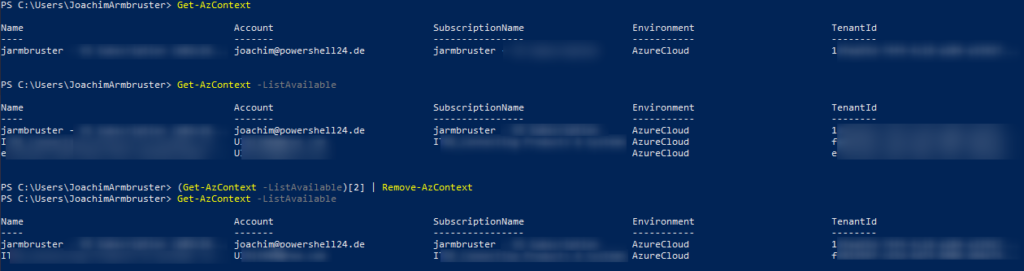When trying to add subscriptions from another tenant via Connect-AzAccount it simply won’t show up…
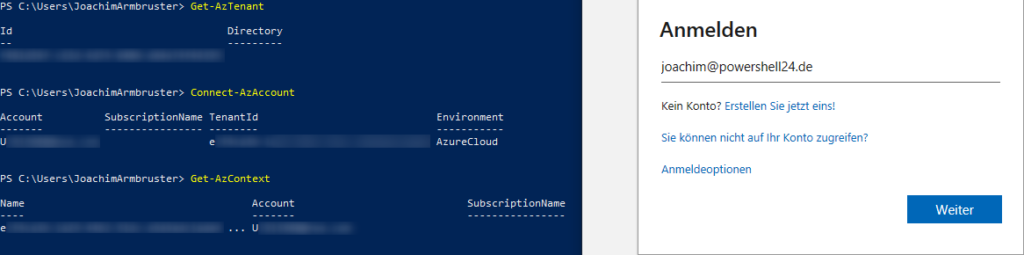
Well, something IS showing, but not THE subscription and neither THE tenant from the login form. Instead there is data from a complete different customer… Following command didn’t help either:
Get-AzContext -ListAvailable
Long story short: When adding a subscription from another tenant, also provide the tenant ID:
$Cred = Get-Credential
Connect-AzAccount -Credential $Cred -Tenant "YourTenantID"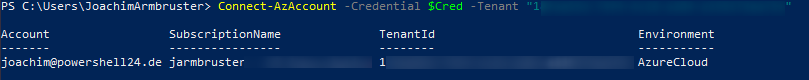
Finall, I wanted to clean up the context entries. Simply pipe the corresponding index of the context entry into Remove-AzContext.