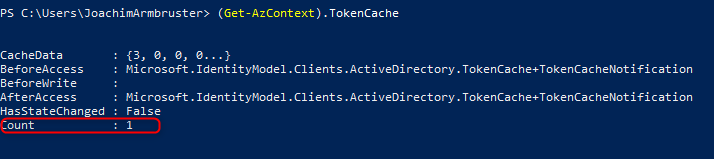A little bit shorter this time….
If you retrieved to many AccessTokens geholt and are trying to make a REST Call, this might happen:
Invoke-RestMethod : {“error”:{“code”:”InvalidAuthenticationTokenTenant”,”message”:”The access token is from the wrong issuer
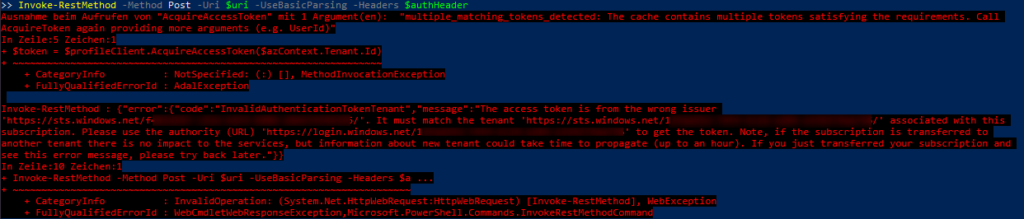
You’ve got too many tokens, and PowerShell doesn’t know which one to use. Which we can see like this:
$context = Get-AzContext
$context.TokenCache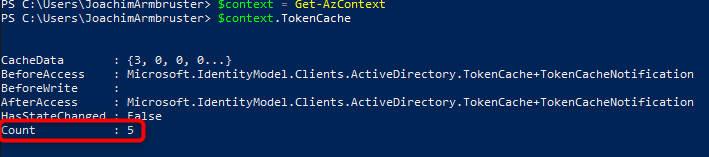
The easiest way to deal with this, is to simply clear the token cache:
(Get-AzContext).TokenCache.Clear() #Clear
(Get-AzContext).TokenCache #Verify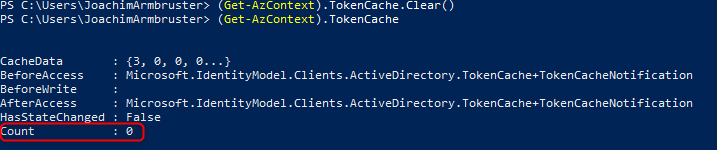
The next REST Call will prompt us for the credential.
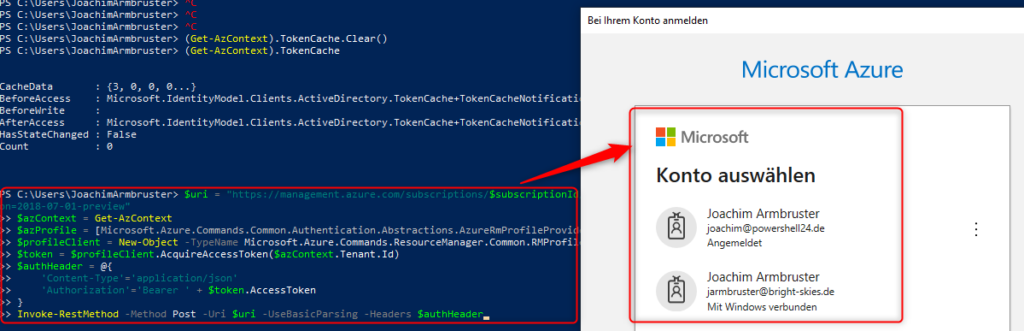
Finally, when checking the token cache once again, we can see that there is no more confusion.